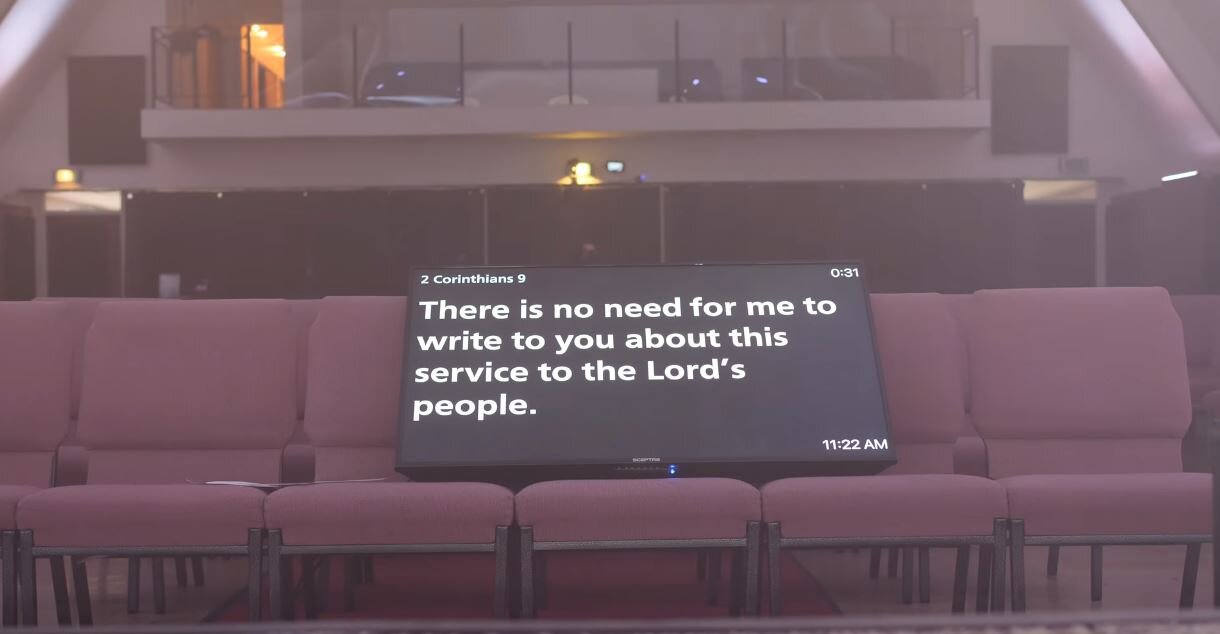In this article, we’ll be going back to our first Worship Tech Tour at Lighthouse Church.
We’ll be covering:
Overcoming difficult room and sound issues
Sound system setup
Screen, display, and lighting
Video capture
Extra Tech
Overcoming Difficult Room and Sound Issues
Like a lot of churches, Lighthouse isn’t setup in a room that was designed with modern worship in mind. It’s an old building with high ceilings, making it tough to EQ and also very echo-y. Andrew Lepard, director of Digital Media, has come up with a budget-friendly way to cut down on the echoes and create an environment that is ideal for their worship ministry.
Sound Proofing
Lighthouse was able to pick up very cheap, 2x4 sound proofing material from Home Depot and put it all along the walls to cut down on echoes. After putting up some black felt material over it, they’ve already eliminated a good chunk of the ambient noise.
Chairs
The second part of their sound solution is simply to fill the room with their normal chairs. Their felt-covered chairs break up additional sound, giving them cheap solution they need to have a room that they can EQ.
Sound System Setup
Speakers
Lighthouse has got a fairly long room, so their speaker system is geared to filling out the area as best they can.
Front Fill
Lighthouse uses a pair of IQ12 speakers, raised up at the front, combined with four Milan M10’s under the stage to fill out the front of house. Along with those speakers are four Turbosound IQ18 subwoofers to cover the bass-end.
Rear and Side Fill
Because the room is long, Andrew and his team use two more Milan M10’s, raised up on each side, to fill out the rest of the room. This way, the sound team ensures that all congregation members can hear properly, no matter their position in the room.
Sound Board System and Stage Boxes
Lighthouse is running the tried-and-true Behringer X32 sound board. One of our favorites here at Churchfront, the flexibility of the X32 is to it’s fullest potential. The board is hooked up to two X32 stage racks, giving the team 32, independent channels just for in-ear monitoring. The racks then send signal back to the board via an ethernet cable where Andrew has full control of compression, EQ, gain and other effects.
In-Ear Monitors
For their In-Ear’s, the band is setup with the Shure PSM wireless system. While this setup could experience some line-of-sight issues, Lighthouse has found that the system provides them with the reliability and flexibility they need for their team. Because they have so many channels just for in-ears, the worship band could potentially be quite large, all while still being able to give band members stereo audio if needed.
Mic System
The mic setup at this church is pretty streamlined as they primarily use wireless, Shure Beta87A’s. The only exception is a wired version of the Beta87A, which they use as their main mic in case their wireless system goes down. This setup keeps things simple and reliable during service.
Lighthouse also uses a few Audio-Technica 5-inch shotgun mics for the congregation. The band members like to EQ in some of the congregation in their in-ear monitors so they can have a better ‘room-feel’ during service. They can also use these mics to bring in the voices of the church members when they do live-recordings of their services.
Back of House Monitoring and Engineering
Monitoring
Going back to the long-room issue from earlier, Andrew has come up with a unique solution for their sound team during services. Rather than blasting the speakers and deafening the congregants in order to hear and mix the sound, the team have setup a monitoring system for their tech team at the back. They’ve got a couple KRK Rokit 5’s and a EuroLive subwoofer that give the team an accurate sound picture of the mix.
Mixing
To further improve their mixing abilities, Andrew went around the entire room at Lighthouse and recorded audio in order to tune for good frequencies. This enabled Lighthouse to setup a 31-band graphic EQ, giving them extensive control over mixing for their services.
Effects
Lastly, the team has setup a few basic effects to improve the overall sound of the band. They use both a short and long reverb, as well as a tap-delay on the vocals in order to fill out the sound of the band.
Tracks and Recording
During service, Lighthouse uses Ableton to help control and automate their tracks. They have Ableton hooked up to a PC which they place next to their drummer.
In the sound board, they have eight dedicated channels, two of which are for guide and click tracks. The other 6 track channels are setup as DCA’s so they can change the sound as needed. Recording their tracks is quite simple since the X32 has an SD card slot in the back, enabling them to record all 32 channels simultaneously.
For recording the pastor’s sermons, they have a flash drive hooked up to the front of the board as well as a back-up mic that’s built into the camera they use to record the service.
Screen, Display and Lighting
Main Screen and Projector
One of the first things you notice when you walk into Lighthouse church is their massive screen. They’ve got a 2:35 custom screen from Carl’s Place (the same company that made our screen at Mission Lakewood) that fills almost the entire front-of-house.
They us an Epson short-throw, laser projector to project on the screen. This is a great compliment to the screen as it sits behind the display and projects a crystal-clear image onto the screen. Even though it has only eight feet of throw, this projector is extremely high quality and is the perfect piece of tech for Lighthouse.
Confidence Monitor
While it may not be as impressive as the screen and display, the confidence monitor gets the job done in a simple, functional way.
The team has setup a 40-inch TV monitor that they’ve propped up on the front row pews so the entire band can see. Simple, easy, and no-fuss.
Display Software
What originally started out as the budget option actually turned out to be very beneficial for the Lighthouse team. The tech team use Proclaim as their display software, and after forming a relationship with the Proclaim team, they’ve been able to work together and found that the software is the right fit for them. The slides and flow are typically done manually every week, which keeps things simple for the team, who don’t use a great deal of automation.
Lights
While they may not use much Ableton automation, they do use Proclaim’s automation to its fullest with their lights. Using LightKey, the team can fully automate and control their lights and light scenes at just the click of a button.
Lighthouse uses a myriad of different lights to determine the mood during service, including several light bars and amber lights during the sermon. To cap things off, they use the Hurricane Haze 4D hazer machine to create additional ambience for special services like worship nights.
Video Capture
The last element of Lighthouse’s tech setup is their camera system. While they do not use their cameras for live streaming, their system is quite robust and is perfect for recording services and sending visual/audio to the cry room and the green room for the band.
Cameras
Lighthouse uses a three-camera setup to record their services.
They use the Sony NXCAM in the back of the room for wide shots,
A camera mounted near the drummer for band shots,
Sony A7 mounted higher with an ATM OS external recorder for capturing the visual and audio.
This last combination of camera and audio recording enables them to be flexible with recording and editing if they need to produce any videos later on.
Additionally, the A7 is recording externally, which means they send the feed to an ethernet splitter. This sends the audio and visual to the cry room and the green room so that all church members can view and listen to the sermon.
Extra Tech
The last part of the Lighthouse setup is the computer itself. They’re running a super powerful iMac Pro to help them manage all of their software.
The iMac is running Proclaim and LightKey, as well as a Chrome window with Google Voice. This allows the children’s ministry volunteers to text the tech team a child’s code and the team can put it up on the screen via Proclaim for the parents.
While you don’t need a monster computer like the iMac Pro to run most of these tasks, Lighthouse invested in it so that they can have the processing power needed for heavy video editing that they may want to do in the future.
Lastly is the Scarlett 2i2 Audio Interface that connects from the computer to the X32 sound board. The tech team was running into some sound issues and popping so it’s just a way to ensure clean audio throughout their whole setup.
Concluding Thoughts
Overall, we hope you enjoyed this Worship Tech Tour. It’s awesome to see how individual churches find solutions to overcome their own unique tech issues. Thanks again to Andrew for taking us through the setup at Lighthouse!
My team and I at Churchfront specialize in helping churches of all sizes find solutions tailored to their needs.
Click here to hop on a call, connect with us and see if working with us is a good fit for you.