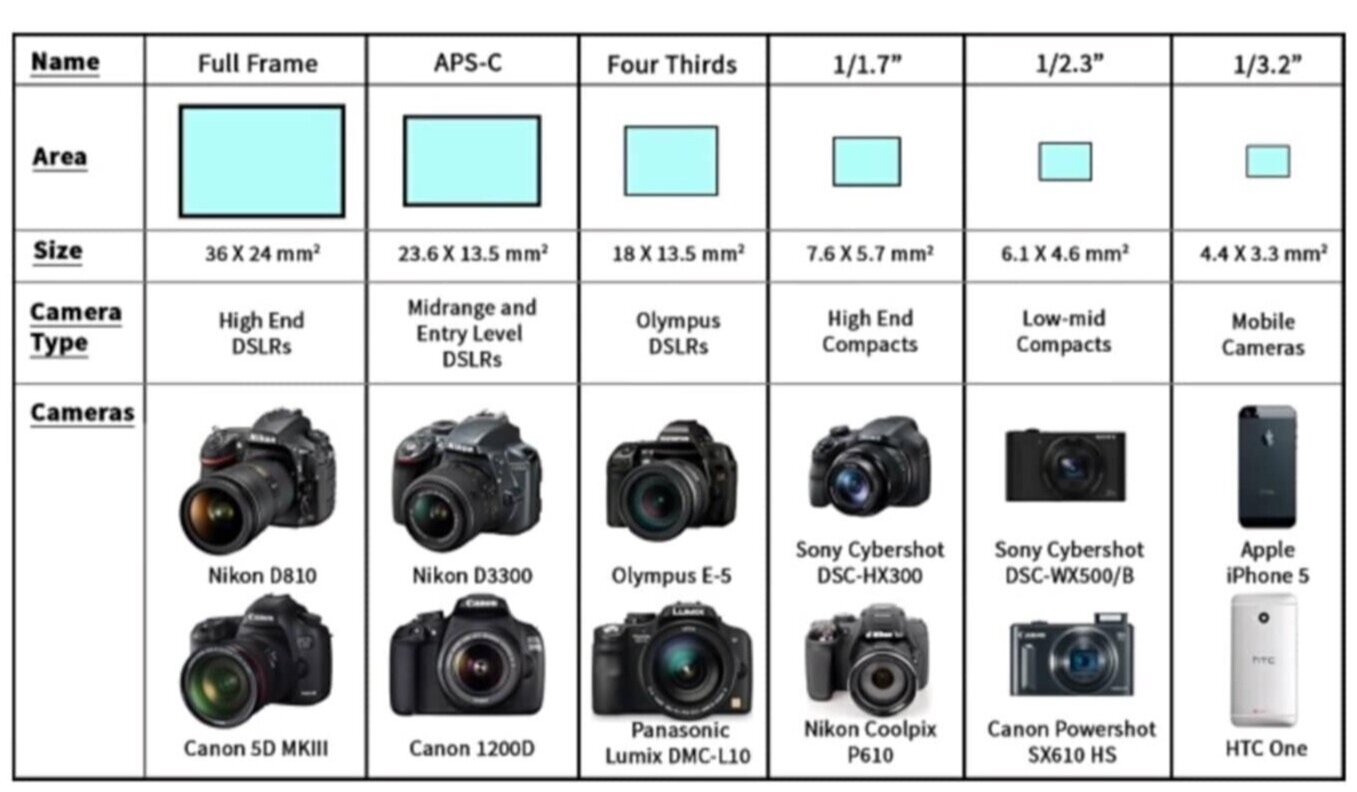Check out these two live stream screenshots.
What makes the difference between these two shots?
Although video quality has nothing to say about the content of the message being preached, the excellence of image quality of a church’s live stream matters. Dialing in a clear and compelling live stream image will help a church engage with its audience, and ultimately, bring the message of the gospel more clearly, devoid of distraction.
This post is going to help explain what makes the difference between the two shots above. It answers the simple question, “How do we make our live stream look better?”
Improving a church’s live stream look comes down to four areas.
1. Choosing the right video camera
2. Practicing good lighting techniques
3. Understanding exposure and framing fundamentals
4. Knowing the importance of encoding
Before digging in, Churchfront wants to provide your church with greater, deeper resources for your church’s worship ministry. Here are two resources.
First, download our FREE Worship Ministry Toolkit. This post is going to cover a number of tools for worship ministry, and the world of worship tech is growing all the time. Churchfront makes it easy to weed through all the options, giving you the best in every category of worship ministry. Download it now.
Second, check out Churchfront’s bread and butter, Worship Ministry School. Here, we put all our heart into coaching and leading churches to be truly gospel-centered and tech-savvy. We offer one-on-one coaching, a vault of training videos, and more. Posts like these are the tip of the iceberg. If you want the whole iceberg for your church, apply for Worship Ministry School today.
The Big Picture
Before walking through steps to improve a livestream, here is the big picture of how livestreaming works. For an in-depth view of how Churchfront recommends a church set up their live streams in 2021, check out this video.
At a glance, we recommend connecting cameras to an ATEM Mini Pro and using ProPresenter as the streaming software. From there, the stream can be sent to a multi-streaming platform like Resi or Restream.
This will help provide the context for the steps listed in this post. Of course, there are more advanced setups out there, and Churchfront has consulted churches who desire a more robust system. But for many churches, this system is a great and easy way to have a reliable setup.
Step One: Choose the Right Video Camera
Choosing the right camera is such an important step in order to achieve better video quality.
Cutting right to the chase, Churchfront recommends the Sony A6400 camera body. Why the Sony A6400? It has an APS-C sensor that's going to let in more light with less noise and higher image quality. It works great with Sony E-Mount lenses. It gives more depth to the images, and the price range is budget-friendly.
But what if a church wants to purchase a different camera than the Sony A6400? That’s totally great, as long as the sensor type is sufficient.
Understanding Sensors
A quick word on sensors. The sensor is a very important aspect of the camera and has a huge impact on the quality of a captured image, especially in low light situations. The important thing to know is that bigger sensors allow more light in the image. The image will look clear, and color accuracy will improve.
Check out the diagram above. The left side displays full frame sensors. These are the largest sensors. Moving left, there is APS-C. This is the sensor on that Sony camera recommended above. Next to that is a four-thirds sensor. We do not recommend purchasing any camera with a camera smaller than four-thirds.
Unfortunately, many churches out there purchase camcorders or PTZ (Pan/Tilt/Zoom) cameras that have very small sensors. The problem is that most churches don’t provide a ton of light on stage, so the image with these cameras end up being really grainy. This is likely the case with the live stream on the left from the intro.
Invest in Good Lenses
The lens directs the light onto the camera sensor. As stated earlier, we recommend looking into the Sony E-Mount lenses.
When investing in camera gear, the best jump in image quality can be achieved with putting more dollars into lenses. Churches don’t really need camera bodies that cost more than a $1,000 to $2,000 because a body like the Sony A4600 we recommend can do all the work a camera body needs to do. Instead, buy lenses that create a lot of depth and let in a lot of light.
Step Two: Practice Good Lighting Techniques
A church can have the most professional camera in the world, but poor lighting can produce poor overall results in a live stream.
So here are our lighting tips.
LED Lighting
Keep the front lighting or your key light consistent. This is going to be the light that shines on the front of your subjects on stage. Throughout the stream, keep the brightness and temperature consistent. This is because all the livestream cameras should be in manual mode. Put the cameras in automatic mode, and it will look terrible and change the settings on its own throughout the stream. Don’t use colored LED washes as front lights, either. Use ellipsoidal fixtures or Fresnels.
Use LED washes as back or side lighting to add color. But don’t overdo it. Provide enough light to highlight the hair and add color to the image. But keep it subtle. You don’t want your worship leader looking like a Smurf.
Front Lighting Example
Step Three: Understand Exposure and Framing Fundamentals
Exposure is how much light your camera is capturing. These are the controls that are manipulated within the camera itself to adjust things like aperture, shutter speed, and sensor sensitivity (or ISO).
Sound intimidating? Here’s great news: anybody can learn about exposure. Churches don’t need a professional videographer or someone who went to school in videography to understand these ideas.
Walking through and understanding each exposure element will provide any church with the knowledge they need to create a healthy-looking picture. Work on these concepts during rehearsal, and the look of the live stream will be improved in no time! And remember: These are achieved through using manual mode on the camera. No more automatic.
This is the exposure triangle of aperture, shutter speed, and ISO. Save this image, paste it with your camera operators, and memorize it. This is how cameras process exposure.
Aperture is how large the ring is in the lens that lets in light to hit the sensor. It not only lets in more light, but it can actually add more depth to an image, giving a nice blurry background behind the subject.
Shutter speed is how fast the shutter is opening and closing on the camera, letting in light to the sensor. The faster the shutter speed, the less light comes in. The slower the shutter speed, the more light is going to pass through.
Lastly, ISO or gain is the camera's way of artificially boosting light after it hits the sensor.
Shutter speed and aperture are important to get right because these settings affect the light before it hits the camera sensor. After that ISO is usually the last setting to touch if the light needs to be boosted more. But be careful with ISO, because boosting it too much produces a grainy image.
Framing
Many churches make mistakes with framing. Framing is the placement of the subject within a camera shot.
Take a look at these two shots. In these frames, Craig Groeschel is the subject, and he is framed properly within the shots.
Let's talk about some of the differences and concepts here.
The first concept is considering the amount of headroom. The best way to create proper headroom above the subject is to leave about a hand’s width of distance between the top of the head and the top of the frame.
Why is this the best framing for a waist-up shot? It’s simply pleasing to the human eye. It creates the best idea that the subject is not too far away or too close-up on top of you as you view the live stream.
The same principle applies with a wider shot like the frame on the right above. Wider shots capture more of the stage, so they require more headroom and proper spacing underneath the subject, too. Use these framing images as a template for framing shots in your own live stream.
Step Four: Know the Importance of Encoding
What is encoding? Encoding is a process of converting a given video input into a digital format that is compatible with most types of web players in mobile devices. In other words, encoding makes a file smaller for fast and reliable delivery while, at the same time, retaining quality.
There are various ways to encode video. One way is to encode within streaming software. The other way is to purchase a dedicated hardware encoding device.
Generally, a dedicated hardware encoding device like the RAY Encoder by Resi will provide better results than using streaming software. That’s because a hardware encoder is allocating more CPU power to compress a video down, but it's not going to compress it down so much that it's going to look all distorted and grainy. Hardware encoders like the RAY Encoder will also free up processing power for your presentation computer. Using a computer that is processing all the encoding and other functions may slow it down and create problems.
Wrapping up
Remember to refer to the big picture above when considering these tips. There are so many other aspects to improving a livestream, like improving the broadcast mix, that aren’t covered here. Be sure to check out our other resources on Churchfront’s YouTube channel, but most of all, download our Worship Ministry Toolkit and enroll in Worship Ministry School to be the most equipped for your church’s worship ministry.